Creators Update, the much-awaited feature update for Windows 10, is finally available for download via the official Windows Update Assistant utility.PC users who cannot wait to get Creators Update via Windows Update can get Creators Update right now using Update Assistant.
Microsoft Windows 10 Creators Update 1703 Download (Build 15063.0) – Available Editions
Windows 10 Creators Update 1703 (Build 15063.0) images contain several parallel editions on one and the same iso image. Each edition provides a different featurepack. Down below you’ll find a comparisn of the different Windows 10 Creators Update (CU) 1703 ISO download packages available on this site. All links point directly onto Microsoft official download servers and are valid for 24 hours. These links get reset each day.
The source-url of each download will be “http://software-download.microsoft.com“. Rest assured that you check the MD5/SHA1 sums after each download even though the Windows 10 Creators Update ISO download points directly to Microsoft. A complete feature comparison of all Windows 10 1703 Creators Update editions can be found on Wikipedia here.
Microsoft Windows 10 1703 Creators Update (CU) Download (Build 15063.0) – Standard
This is Standard-Edition. This version contains all updates released within Windows 10 “Creators Update”. Images contain two versions, Windows 10 Creators Update Home and Windows 10 Creators Update Pro. Once the installation begins, you’ll be able to activate this version with either your current Windows 7 Key or a new OEM or Retail Windows 10 Key. The install routine then takes a couple of seconds to verify your valid product key and begin the installation for which the key was made for.
Microsoft Windows 10 1703 Creators Update (CU) Download (Build 15063.0) – N-Edition
This is N-Edition. This version contains all updates released within Windows 10 N “Creators Update”. Additional to the standard Windows 10 Creators Update edition Microsoft specially destined a so called ‘N-Edition‘ for the European market as well as Switzerland. The N-Edition does not come with pre-installed media-related technologies like Windows Media Player or Camera. Images contain both, Windows 10 Creators Update Home and Windows 10 Creators Update Pro.
Microsoft Windows 10 1703 Creators Update (CU) Download (Build 15063.0) – KN-Edition
Besides the ‘N-Edition‘ for the EU and Switzerland Microsoft released a ‘KN-Edition‘ for the South Korean market. Like the edition for the EU and Switzerland, the KN-Edition does not come with pre-installed media-related technologies like Windows Media Player or Camera. This version does contain all updates released within Windows 10 “Creators Update” KN. Images contain both, Windows 10 Creators Update Home and Windows 10 Creators Update Pro.
Microsoft Windows 10 1703 Creators Update (CU) Download (Build 15063.0) – Single-Language-Edition
This version consists, as the title states, only of one single language available for the Microsoft Windows 10 Creators Update. You are not eligable to install another language for your OS. But we also offer these images here! Images contain both, Windows 10 Creators Update Home and Windows 10 Creators Update Pro. Although it is not supported by default, there is a chance to get another language installed anyway. We describe they process if you follow this tutorial.
Movie Creator For Windows 10
Every time Microsoft releases a new cumulative update for Windows 10, it appears on Windows Update servers. For end users, their computers fetch updates automatically from these servers, utilizing valueable internet bandwidth. While Windows Update has some tricks of its own related to Delivery Optimization to share updates across other PCs in a network, it is sometimes convenient to download the offline installer of a big update. If you have more than one computer and would like to save your time and bandwidth, you can download and install the update manually on all of them.
RECOMMENDED: Click here to fix Windows errors and optimize system performance
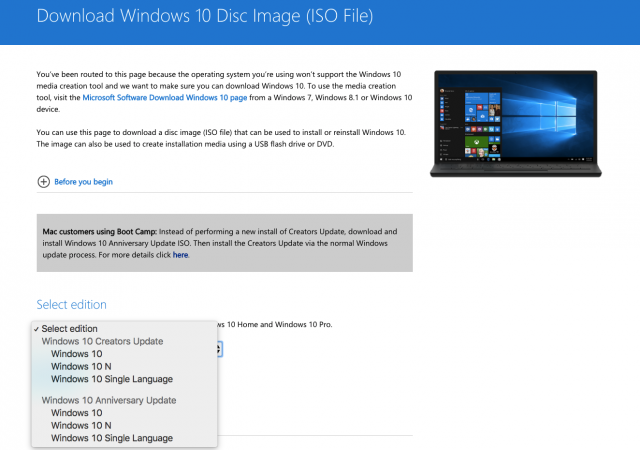
Also, this can be useful when you need to update a device which is not connected to the Internet directly or all the time. It can be an offline computer, a computer behind a proxy server, or a virtual machine.
Microsoft releases Windows 10 updates regularly to fix bugs and vulnerabilities to improve the stability and functionality of the OS. Microsoft is using several update servers in different regions. Due to this, sometimes updates do not appear for certain countries and languages for long periods of time. In such a situation too, you might want to manually download and install updates.
While Windows Update is the primary service for update redistribution, there is a special web site which hosts update packages. It is called the 'Microsoft Update Catalog'. It is useful to grab update packages manually. After some recent changes made to it by Microsoft, it can be used with any modern browser.
Note: Some update packages might even be exclusively published on Microsoft Update Catalog. Usually, such fixes affect a small select group of users, so the majority of consumers do not need to download and install them.
To manually download and install Windows 10 updates, do the following.
Manually Download and Install Windows 10 Updates
Step 1: Open the Microsoft Update Catalog website with your browser.
Step 2: Perform a search by entering the KB number of the update in the search box. For example, KB4056892.
Step 3: Click on the Download button next to the 32-bit and 64-bit Windows 10 version links. Tip: You can quickly find if you are running a 32-bit or 64-bit Windows version.
Step 4: Download the update using the link that appears on the next page.
Windows 10 Creator Build Download
The update package file can be either in MSU or CAB format. Most of the time, you will deal with MSU packages.
To install the downloaded Windows 10 update, please refer to our excellent tutorial:
That's it.
Windows 10 Creators Update Review
RECOMMENDED: Click here to fix Windows errors and optimize system performance